The Bridge Sunset at the Indian River photo is presented here in two distinct styles.
Art has been changing and evolving since the beginning of time. With advancements in technology, new methods of creating art are continually being developed. One such example is simulated watercolor from a photograph.
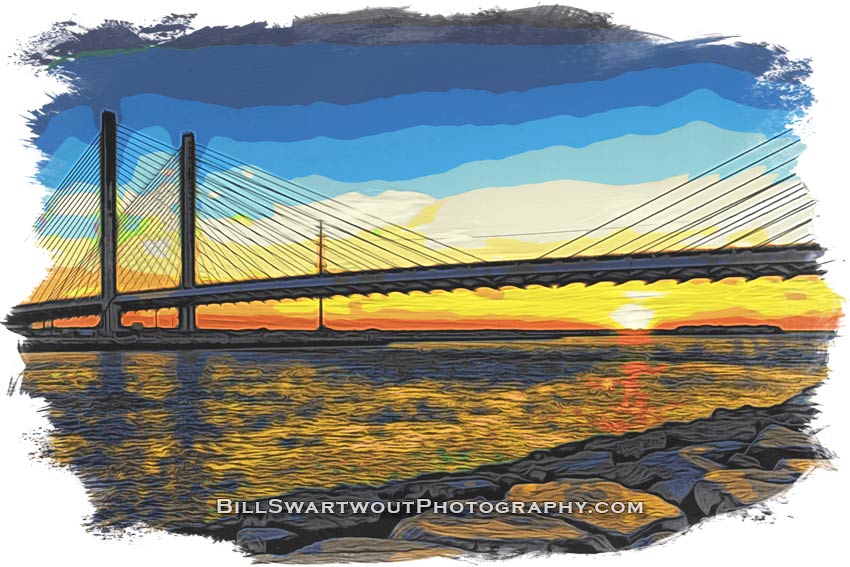
This technique offers artists a way of transforming digital images into beautiful works of art that look like traditional paintings done with watercolor paint. Not only does it provide an interesting way to create art, but it also allows for the artist to add their own creative touch to the piece.
The first step in creating a simulated watercolor from a photograph is to choose an image to work with. The image should be relatively small and simple enough that it can be reasonably reproduced using the watercolor effect. Having considerable contrast between the colors in the image helps to add a bit of drama the painting.
Tips for doing this yourself…
Creating a simulated watercolor from a photograph can be an exciting and rewarding experience. Choosing the right image to work with is essential in achieving this goal. The ideal image should be crisp and detailed, but also have soft edges and muted tonalities. This will make it easier to create the unique blend of realism and abstraction that makes a simulated watercolor distinctive.
In addition to having the right composition, it’s important to use a quality image that’s of high resolution. Low-resolution images can lose detail when converted into a watercolor, making certain painting techniques more difficult or even impossible to achieve. Also, try finding an image with few bright colors or highlights as these can be distracting in the finished product. With all these tips in mind, pick your perfect photo for creating your very own simulated watercolor.
Go ahead and give it a try. Or if you like what has been done here by Bill Swartwout Photography you can see more detail by clicking the images above or the links below.
Link to: Bridge Sunset at Indian River Watercolor
Link to: Bridge Sunset at the Indian River Inlet
Link to: Bill’s Indian River Inlet Collection
Link to: Bill’s Full Gallery at Fine Art America/Pixels

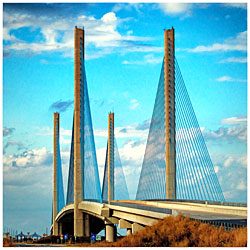

One Reply to “Simulated Watercolor from a Photograph”
Comments are closed.